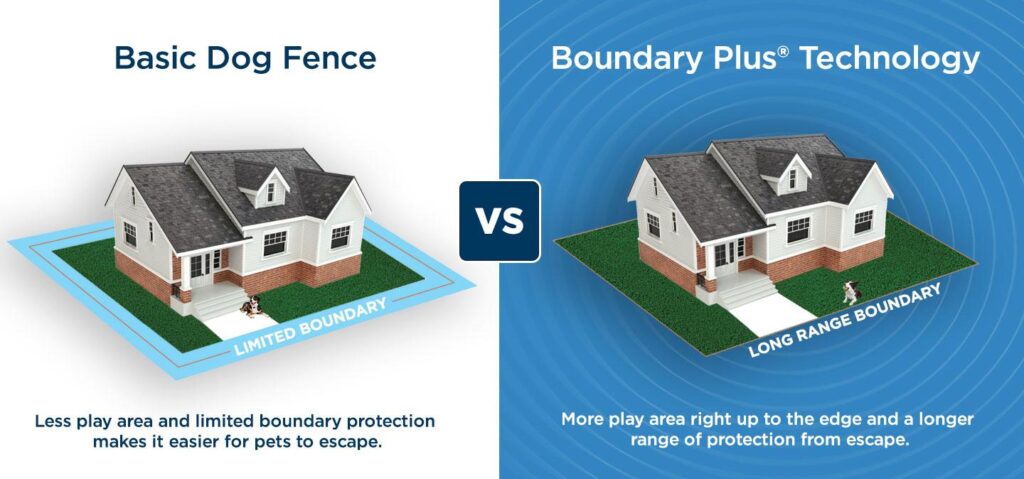
Is Your Invisible Fence Alarm Failing? Troubleshooting and Solutions
An invisible fence alarm sounding unexpectedly, or worse, failing to sound when your pet approaches the boundary, can be a frustrating and concerning experience. It undermines the security and peace of mind you invested in when you chose an invisible fence system. This comprehensive guide will walk you through the common causes of invisible fence alarm issues and provide step-by-step troubleshooting methods to get your system back up and running efficiently. We’ll also cover preventative maintenance to help avoid future problems and when it’s time to call in the professionals.
Understanding Your Invisible Fence System
Before diving into troubleshooting, it’s essential to understand the basic components of a typical invisible fence system. These systems generally consist of:
- Transmitter: This unit sends a radio signal through the boundary wire.
- Boundary Wire: This wire is buried or attached to existing fences, creating the perimeter of the safe zone.
- Receiver Collar: Worn by your pet, this collar detects the signal from the boundary wire. When your pet gets too close, the collar emits a warning tone, followed by a static correction if they proceed further.
- Power Supply: Powers the transmitter.
Common Causes of Invisible Fence Alarm Problems
Several factors can trigger an invisible fence alarm or cause the system to malfunction. Identifying the root cause is the first step in resolving the issue. Here are some common culprits:
Boundary Wire Breaks
This is the most frequent cause of invisible fence problems. A break in the boundary wire disrupts the signal, triggering the alarm at the transmitter. Breaks can occur due to:
- Digging: Animals or humans digging in the yard can accidentally sever the wire.
- Weather: Freezing and thawing cycles can cause the ground to shift, putting stress on the wire.
- Lawn Care: Aerators, edgers, and other lawn equipment can easily cut the wire.
- Corrosion: Over time, the wire can corrode, especially in areas with high moisture or acidic soil.
Low Battery in the Receiver Collar
A weak battery in the receiver collar can lead to inconsistent performance and false alarms. The collar may not consistently detect the boundary signal, causing the alarm to sound intermittently.
Transmitter Issues
The transmitter itself can be the source of the problem. Common transmitter issues include:
- Power Supply Problems: A faulty power adapter or a loose connection can prevent the transmitter from functioning correctly.
- Internal Malfunctions: Internal components within the transmitter can fail over time, leading to signal disruptions.
- Incorrect Settings: Incorrect range settings or other configuration errors can cause the alarm to sound unnecessarily.
Interference
Radio frequency interference from other electronic devices can sometimes disrupt the signal of your invisible fence, leading to false alarms. Common sources of interference include:
- Other Wireless Devices: Cordless phones, Wi-Fi routers, and other wireless devices operating on similar frequencies can cause interference.
- Metal Objects: Large metal objects near the boundary wire can distort the signal.
Collar Fit and Contact
If the receiver collar doesn’t fit properly or the contact points aren’t making good contact with your pet’s skin, the system may not function as intended. This can lead to inconsistent corrections and potential false alarms.
Troubleshooting Your Invisible Fence Alarm
Now that you understand the common causes, let’s walk through the troubleshooting steps:
Checking the Boundary Wire
Since boundary wire breaks are the most common issue, start there. Here’s how to check for breaks:
- Visual Inspection: Walk the perimeter of your yard, visually inspecting the wire for any obvious breaks or damage. Pay close attention to areas where digging or lawn care activities have occurred.
- Using a Wire Break Locator: A wire break locator is a specialized tool that sends a signal through the wire and helps you pinpoint the location of the break. These tools are available for purchase online or at home improvement stores. Follow the manufacturer’s instructions for using the locator.
- Testing with a Multimeter: If you’re comfortable working with electrical equipment, you can use a multimeter to test the continuity of the wire. Disconnect the wire from the transmitter and connect the multimeter leads to the two ends of the wire. If the multimeter doesn’t show continuity, there’s a break in the wire.
Replacing a Broken Boundary Wire
Once you’ve located the break, you’ll need to repair it. Here’s how:
- Expose the Wire: Dig up the wire on either side of the break.
- Strip the Ends: Use wire strippers to remove the insulation from the ends of the wire.
- Connect the Wires: Use a waterproof wire connector to join the two ends of the wire securely. Make sure the connection is tight and well-insulated.
- Bury the Wire: Cover the repaired section of wire with soil.
- Test the System: Reconnect the wire to the transmitter and test the system to ensure it’s working properly.
Checking the Receiver Collar Battery
A simple but often overlooked step. Replace the battery in the receiver collar with a fresh one. Make sure you’re using the correct type of battery as specified by the manufacturer. After replacing the battery, test the collar to ensure it’s functioning correctly.
Troubleshooting the Transmitter
If the boundary wire and receiver collar battery are functioning correctly, the problem may lie with the transmitter. Here’s how to troubleshoot the transmitter:
- Check the Power Supply: Ensure the power adapter is securely plugged into both the transmitter and the wall outlet. Try using a different outlet to rule out a faulty outlet.
- Inspect the Connections: Check the connections between the transmitter and the boundary wire. Make sure the wires are securely connected to the terminals.
- Reset the Transmitter: Some transmitters have a reset button. Consult the manufacturer’s instructions to find out how to reset your transmitter.
- Adjust the Settings: Review the transmitter settings to ensure they are configured correctly. Pay close attention to the range settings, as an incorrect range setting can cause the alarm to sound unnecessarily.
Addressing Interference
If you suspect interference is the cause of the invisible fence alarm, try the following:
- Identify Potential Sources: Look for potential sources of interference near the transmitter and the boundary wire, such as cordless phones, Wi-Fi routers, and large metal objects.
- Move or Shield the Transmitter: Try moving the transmitter to a different location or shielding it with a metal enclosure to reduce interference.
- Change the Frequency: Some invisible fence systems allow you to change the operating frequency. Consult the manufacturer’s instructions to find out how to change the frequency on your system.
Adjusting the Collar Fit
A proper collar fit is essential for the system to function correctly. Here’s how to ensure the collar fits properly:
- Tighten the Collar: The collar should be snug but not too tight. You should be able to fit two fingers comfortably between the collar and your pet’s neck.
- Check the Contact Points: Make sure the contact points are making good contact with your pet’s skin. You may need to trim your pet’s fur around the contact points to ensure proper contact.
- Consider Different Contact Points: Some collars come with different lengths of contact points. If the standard contact points aren’t working, try using longer contact points.
Preventative Maintenance for Your Invisible Fence
Preventative maintenance can help you avoid many of the problems discussed above. Here are some tips for keeping your invisible fence system in good working order:
- Regularly Inspect the Boundary Wire: Periodically walk the perimeter of your yard and inspect the boundary wire for any signs of damage.
- Protect the Wire: When digging or performing lawn care activities, be careful not to damage the boundary wire. Consider marking the location of the wire with flags or other markers.
- Replace the Receiver Collar Battery Regularly: Replace the receiver collar battery according to the manufacturer’s recommendations.
- Clean the Receiver Collar: Clean the receiver collar regularly to remove dirt and debris that can interfere with its performance.
- Check the Transmitter Settings: Periodically review the transmitter settings to ensure they are configured correctly.
When to Call a Professional
If you’ve tried the troubleshooting steps above and are still experiencing problems with your invisible fence alarm, it may be time to call a professional. A professional can diagnose and repair more complex issues, such as:
- Internal Transmitter Malfunctions: Repairing internal transmitter components requires specialized knowledge and equipment.
- Extensive Boundary Wire Damage: If the boundary wire is severely damaged or has multiple breaks, it may be more cost-effective to have a professional replace the entire wire.
- Intermittent Problems: Diagnosing intermittent problems can be challenging. A professional has the experience and equipment to identify the root cause of these types of issues.
Investing in an invisible fence is a commitment to your pet’s safety and your peace of mind. By understanding the system, troubleshooting common problems, and performing preventative maintenance, you can ensure your invisible fence continues to function effectively for years to come. Don’t let a malfunctioning invisible fence alarm compromise your pet’s safety; take the time to diagnose and resolve the issue promptly. [See also: Choosing the Right Invisible Fence System for Your Dog] [See also: How to Train Your Dog with an Invisible Fence]
