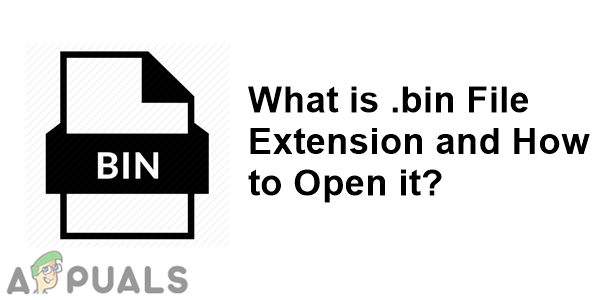
Understanding the BIN File: What It Is and How to Use It
In the realm of digital data, file extensions play a crucial role in identifying the type of information a file contains. Among the myriad of file extensions, the BIN file stands out as a versatile format used for various purposes. This article delves into the intricacies of the BIN file, exploring its definition, uses, how to open it, and considerations for handling it effectively. Understanding the BIN file format is essential for anyone working with software, firmware, or data storage.
What is a BIN File?
A BIN file is a binary file, meaning it contains data in a format that is readable by machines but not directly by humans. The .bin extension is a generic one, indicating that the file contains binary data. The specific content of a BIN file can vary widely depending on its intended use. It’s often used for storing disk images, firmware updates, or application data.
Unlike text files that store data in a human-readable format, BIN files store data in a binary format, which is a sequence of 0s and 1s. This format is more efficient for storing large amounts of data and is directly understood by computer systems.
Common Uses of BIN Files
BIN files serve a variety of purposes across different industries and applications. Here are some of the most common uses:
Disk Images
One of the primary uses of BIN files is to store disk images. A disk image is a complete copy of a storage device, such as a CD, DVD, or hard drive. These images can be used for backing up data, creating exact replicas of disks, or distributing software. For example, old video games were often distributed in this format, along with a corresponding .CUE file, for use with emulators.
Firmware Updates
Many electronic devices, such as routers, printers, and embedded systems, use BIN files to store firmware updates. Firmware is the software that controls the basic functions of a device. When a firmware update is available, it is often distributed as a BIN file. The device then reads the BIN file and updates its firmware accordingly. This process ensures that the device operates with the latest features and bug fixes.
Application Data
Some applications use BIN files to store program data or configurations. This can include anything from game assets to software settings. The advantage of using BIN files for this purpose is that they can efficiently store complex data structures in a format that is easily accessible by the application.
Game ROMs
Retro gaming enthusiasts often encounter BIN files in the form of ROMs (Read-Only Memory). These files contain the data from video game cartridges or arcade games and are used with emulators to play these games on modern devices. The BIN file contains the actual game code and data, allowing players to relive classic gaming experiences.
How to Open a BIN File
Opening a BIN file depends on its intended use. Since BIN files are generic binary files, they cannot be opened directly with a text editor or other standard programs. Instead, you need specialized software that can interpret the binary data.
Disk Image Mounting Software
If the BIN file is a disk image, you can use disk image mounting software to open it. These programs treat the BIN file as if it were a physical disk, allowing you to access its contents. Popular disk image mounting tools include:
- Daemon Tools: A widely used tool for mounting various types of disk images, including BIN files.
- Alcohol 120%: Another popular option for creating and mounting disk images.
- Virtual CloneDrive: A free and easy-to-use tool for mounting disk images.
To open a BIN file with disk image mounting software, simply install the software, right-click on the BIN file, and select the option to mount the image. The software will then create a virtual drive that you can access like any other drive on your computer.
Emulators
If the BIN file is a game ROM, you will need an emulator to play it. Emulators are programs that mimic the hardware of a specific gaming console or arcade machine. There are emulators available for a wide range of systems, including:
- SNES emulators: For playing Super Nintendo games.
- Genesis emulators: For playing Sega Genesis games.
- PlayStation emulators: For playing PlayStation games.
To use an emulator, you will need to download and install the emulator software, then load the BIN file (ROM) into the emulator. The emulator will then run the game, allowing you to play it on your computer.
Firmware Update Tools
If the BIN file is a firmware update, you will need to use the specific firmware update tool provided by the device manufacturer. These tools are designed to safely and correctly update the firmware on the device. The process for updating firmware varies depending on the device, but it typically involves connecting the device to your computer, running the update tool, and selecting the BIN file.
Hex Editors
For advanced users who want to examine the raw binary data in a BIN file, a hex editor can be used. A hex editor is a program that allows you to view and edit the individual bytes of a file. This can be useful for reverse engineering, debugging, or analyzing the contents of a BIN file. Popular hex editors include:
- HxD: A free and user-friendly hex editor for Windows.
- Frhed: Another free hex editor for Windows with a wide range of features.
- Okteta: A hex editor for Linux and other Unix-like systems.
Converting BIN Files
Sometimes, you may need to convert a BIN file to another format for compatibility or other reasons. The process for converting a BIN file depends on its content and intended use.
BIN to ISO
If the BIN file is a disk image, you may want to convert it to an ISO file. An ISO file is another type of disk image that is widely supported by various software and operating systems. Several tools can be used to convert BIN files to ISO files, including:
- AnyToISO: A versatile tool for converting various types of disk images to ISO format.
- PowerISO: A powerful disk image tool that can convert, create, and edit ISO files.
BIN to other formats
Converting a BIN file to other formats depends on the content of the file. If it contains audio or video data, you might use specialized software to extract and convert the data. If it’s a firmware update, you generally wouldn’t convert it, as it’s designed for a specific device.
Risks and Precautions When Handling BIN Files
While BIN files are useful, they can also pose certain risks if not handled carefully. Here are some precautions to keep in mind:
Security Risks
BIN files can contain malicious code, such as viruses or malware. It is important to only download BIN files from trusted sources and to scan them with an antivirus program before opening them. Avoid opening BIN files from unknown or suspicious sources, as they could potentially harm your computer.
Data Corruption
Improper handling of BIN files can lead to data corruption. This can occur if the file is not downloaded completely or if it is opened with the wrong software. Always ensure that you have a complete and intact copy of the BIN file before attempting to use it.
Compatibility Issues
BIN files are not universally compatible with all software and devices. Before attempting to use a BIN file, make sure that it is compatible with the intended application or device. Check the documentation or specifications of the software or device to ensure compatibility.
Conclusion
BIN files are a versatile and widely used file format for storing binary data. They are commonly used for disk images, firmware updates, application data, and game ROMs. Understanding how to open, convert, and handle BIN files is essential for anyone working with software, firmware, or data storage. By following the guidelines and precautions outlined in this article, you can safely and effectively use BIN files for your specific needs. Always ensure you understand the source and purpose of a BIN file before interacting with it to mitigate potential risks. [See also: Understanding File Extensions] and [See also: Disk Imaging Techniques]
